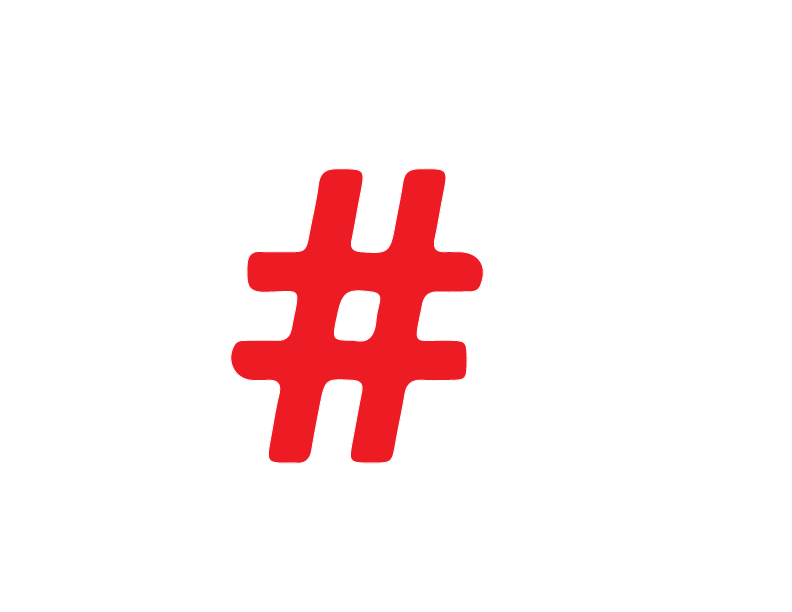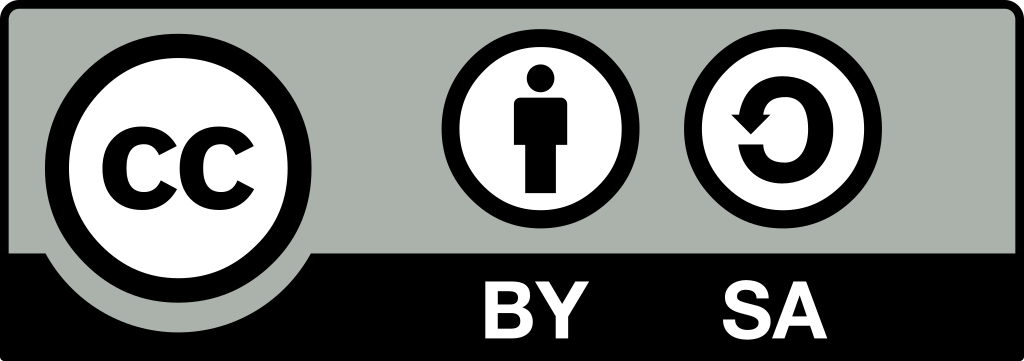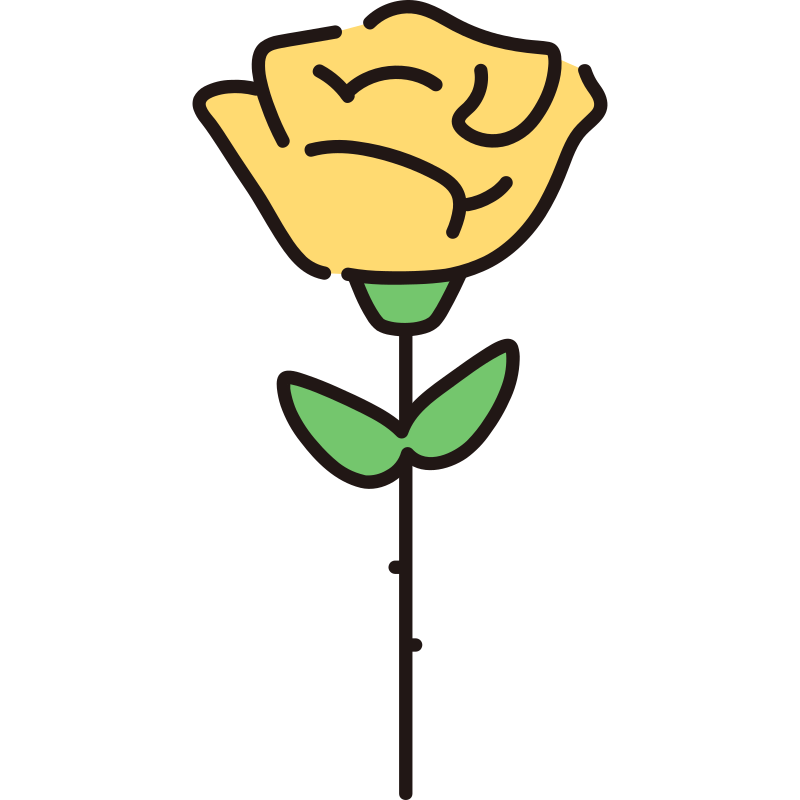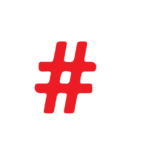This can be used as a portfolio piece if taken seriously. It will show off your talents in how to design text around images and you might even find a new love for photography. Which is a lucrative freelance side business.
This can be used as a portfolio piece if taken seriously. It will show off your talents in how to design text around images and you might even find a new love for photography. Which is a lucrative freelance side business.
For this, we will learn a little bit about Vogue so you have an understanding of why I chose Vogue. Vogue is a fashion magazine that has been in circulation since 1892. It has been the most popular fashion and beauty magazine for over a century. Vogue has always been considered to be an arbiter of style and taste for women and men around the world. The magazine focuses on fashion, lifestyle, and culture. Before we jump into the Vogue template, let’s explore the striking covers they published.
Before we get started I want you to read through this whole article. Come up with your ideas, typefaces, and article names, figure out your poses, and make this yours. Remember the design principles and design. I DO NOT want to see this exact cover. I want you to use these ideas and run with them!
What You’ll Learn in This Vogue Photoshop Tutorial
- How Vogue’s magazine covers became the go-to for all things fashion
- How to set up a blank Vogue cover template in Adobe Photoshop
- How to make a Vogue magazine cover in Photoshop
How Vogue’s Magazine Covers Became the Go-to for All Things Fashion
Vogue has had an immense impact on the way people dress, from influencing designers to breaking boundaries with their editorials. A prime example of this was when African-American supermodel Beverly Johnson appeared on the August 1974 cover of American Vogue.
Anna Wintour’s first cover as Editor-In-Chief featured model Michaela Bercu on the November 1988 cover. You’re probably wondering why this cover is so iconic. According to Vogue, this was the first time a model has ever been photographed wearing jeans on the cover. This cover was shot during an era when the magazine was going for bigger hair and bolder looks.
1. Cover Specs
- Create a new document.
- Use the dimensions 8.75 x 11.25 in, CMYK Color, and Resolution 300
- PRESET Your name Vogue Mag
2. Guidelines
Create four guides by going to View > New Guide Layout. Change the Top, Bottom, Left, and Right Margins to 75 px.

3. The Main Background Photo
- Here you will need to get creative. It MUST be of you or a family member ONLY. No friends. Using our DSLR cameras or your iPhone.
- Remember lighting matters, pay attention to how they are lighted. You can use the lighting in the light room with the backdrop. A camera is always set up to use.
Dramatic Lighting
- Shut off the room lights for a more dramatic effect.
- Go by a window.
When down, place your photo into our Vogue cover template. Resize it by pressing Command-T so that it looks like the image below.
4. The MASTHEAD
The Masthead is the title of the magazine. On the masthead, use the Type Tool (T) and find a font similar to Vogue’s Cantique font.
- Type the word “VOGUE”. Change the font size to 149 pt and the color to
#ffffff. Change the Vertical Scale to 120%. - Remember to stay within the guidelines.
Month and Year
Now we will add the month and year underneath the masthead. Use the Type Tool (T) and find a font similar to Vogue’s Givonic SemiBold, 10 pt, and the color #ffffff.
Add a Drop Shadow Layer Style by Double-Clicking the layer and using these settings:
- Blend Mode: Multiply,
#000000 - Opacity: 63%
- Angle: 90°
- Distance: 0 px
- Spread: 6%
- Size: 57 px
- Contour: Gaussian
5. You Need A Quote!
Add a quote to the left side of the Vogue template and find a font similar to Vogue’s Givonic Regular, 22 pt, and #ffffff.
Step 6 Grabbing Their Attention
Add another text frame using the same font Bold and Regular, 15 pt and #ffffff.
Step 7 Three More Articles
Add three more articles on the right side of the Vogue cover template. Use a 15 pt font size for the subheaders and 25 pt for the bold headlines.
Step 8 Finally The Main Headline
Find a font similar to Vogue’s Givonic Regular, and type the main headline at the bottom of the Vogue Photoshop template. Use a 42 pt size font for “KAYA MILLER” and 72 pt for “TURNING HEADS!”
Congratulations, You’re Done!
Print it out and Show it Off for our class critique! Hang it on your class BB.